- Get link
- X
- Other Apps
LATEST POST
- Get link
- X
- Other Apps
One of the most advantageous features of using Windows OS is the amount of customizability that the OS offers. Rainmeter is an application which helps users to customize their desktop and make it look more vibrant and visually appealing. So these are some of the best rainmeter skins that will definitely help increase productivity and improve the overall appearance of your windows 10 desktop.
How To Install RainMeter Skins?
To use the best rainmeter Skins, its necessary to install the actual RainMeter application first. This customization tool can be installed on any Windows, from Windows XP to Windows 10. Once rainmeter is installed on your computer, you can easily install some of the best rainmeter skins.
ALSO READ: 20 Best Windows 10 Themes/Skins To Improve Your Windows Look
Top 20 Best RainMeter Skins For Windows 10,8,7 PC
Enigma
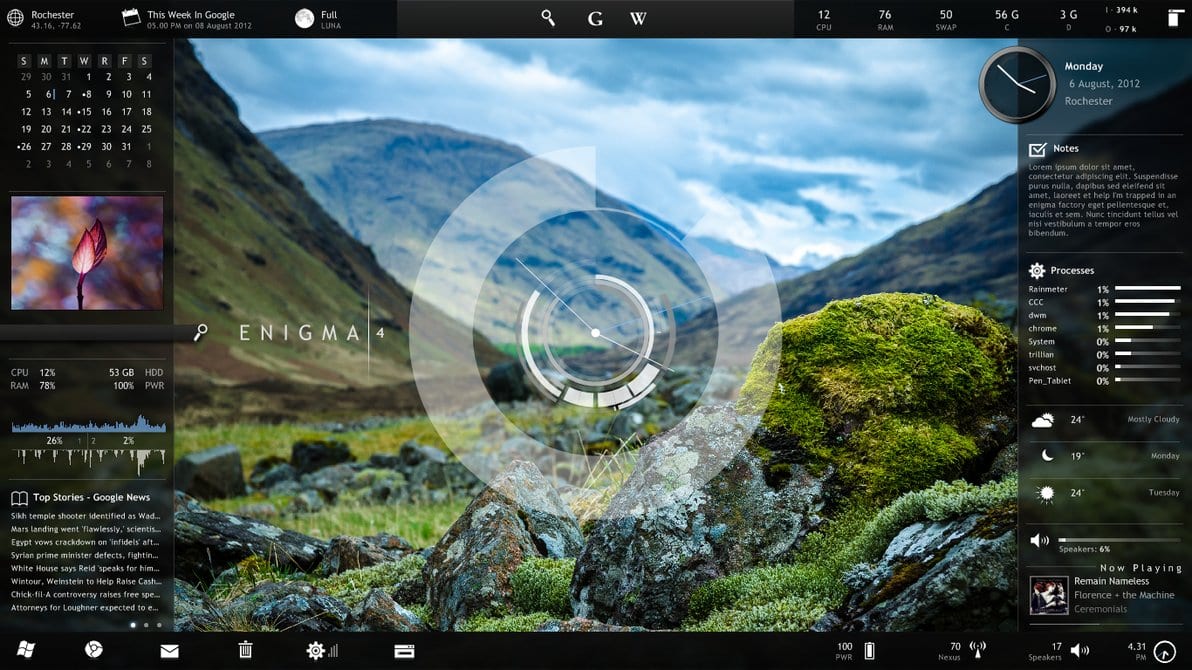
The first and one of the most customizable rainmeter skin on the list is Enigma. This popular rainmeter skin offers 100 customization options in a user-friendly panel. Users can customize and personalize anything available on this skin.
Widgets on Enigma display World time, Weather, Media playback status/control, multiple RSS feeds, Quick notes, CPU and RAM usage, Real-time active processes, and much more.
Hardware
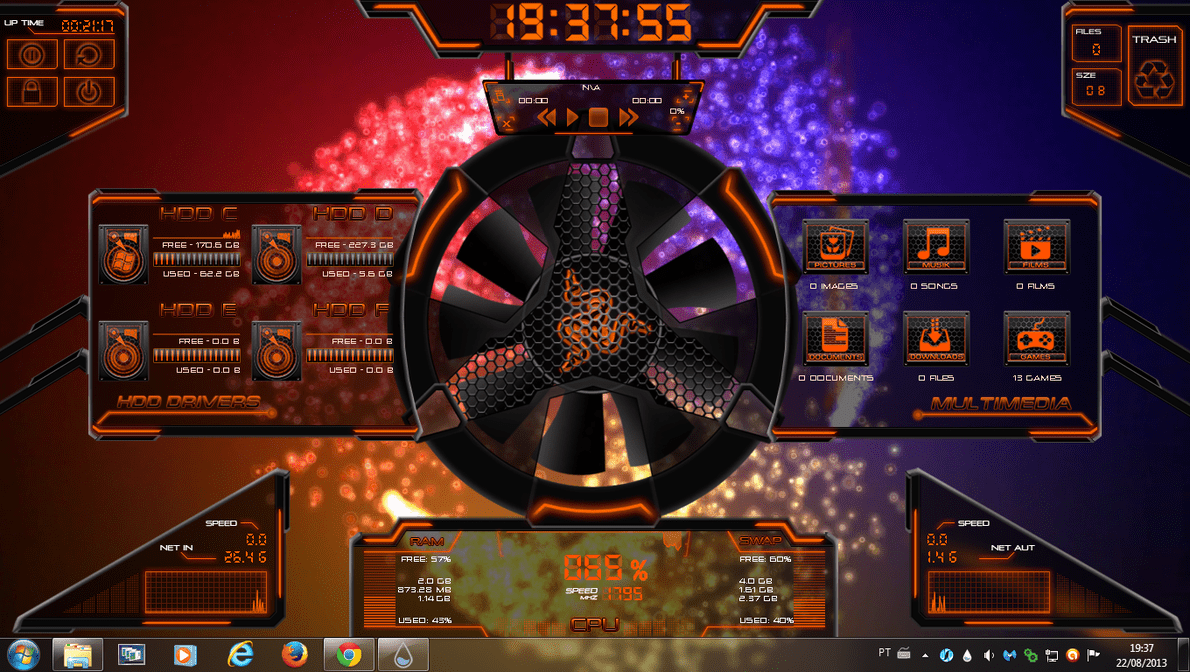
Hardware is the next impressive rainmeter skin that replicates the color-scheme and hardware inside your computer cabinet. This skin will definitely improve the visual appearance of your gaming setup. If you spare some time customizing this skin and finding a matching wallpaper, then your setup will definitely stand-out.
TECH-A

TECH-A is a minimal rainmeter skin that offers a futuristic look and feels to your desktop. If you want to control your computer from your desktop alone then TECH-A will definitely impress you.
This minimal skin displays date and time, RAM utilization, CPU usage, and disk partitions. Furthermore, you can customize this skin to directly access important files and folders.
IronMan-Jarvis
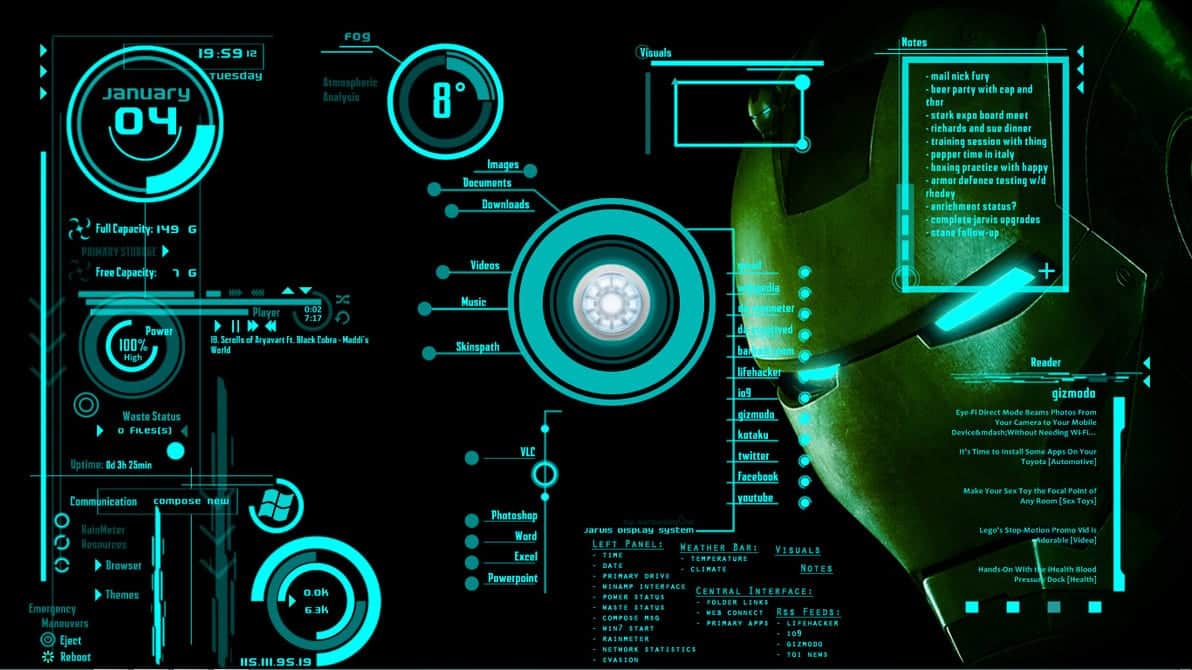
The name of this skin says it all, IronMan-Jarvis replicates the UI of Jarvis and makes your desktop super complex and futuristic. Apart from replicating the UI, this rainmeter skin also displays RSS feed, date & time, weather, Media playback status/control, Notes and much more.
Do check out this skin if you want to use Jarvis just like Tony Stark.
Razor

Razor is one of the best rainmeter skins that offers translucent widgets and has a glass-like UI. Based on the customization and wallpaper selection you can either make the Razor rainmeter skin minimal or convert it into a complex feature-rich skin.
Widgets on Razor display power and network strength status, weather, date & time, customizable dock and much more.
ABP

ABP is a very versatile and minimal rainmeter skin that helps customize your desktop and increase productivity. Widgets on this popular rainmeter skin offer customizable RSS feeds, notes, shortcuts, weather forecast, clock/date, image slideshow, CPU load, drive-usage, media player control, and much more.
Wallpaper and customizability definitely play an important role in the overall look and feel of ABP.
Simple Media

Simple Media is possibly the most minimal rainmeter skin that only displays the most essential features. This minimal skin has an impressive font and a very clean UI. Similar to other rain meter skins Simple Media also displays date & time, recycle bin status, and temperature.
A good wallpaper paired with this skin will definitely help your desktop to stand-out from the crowd.
Elegance 2
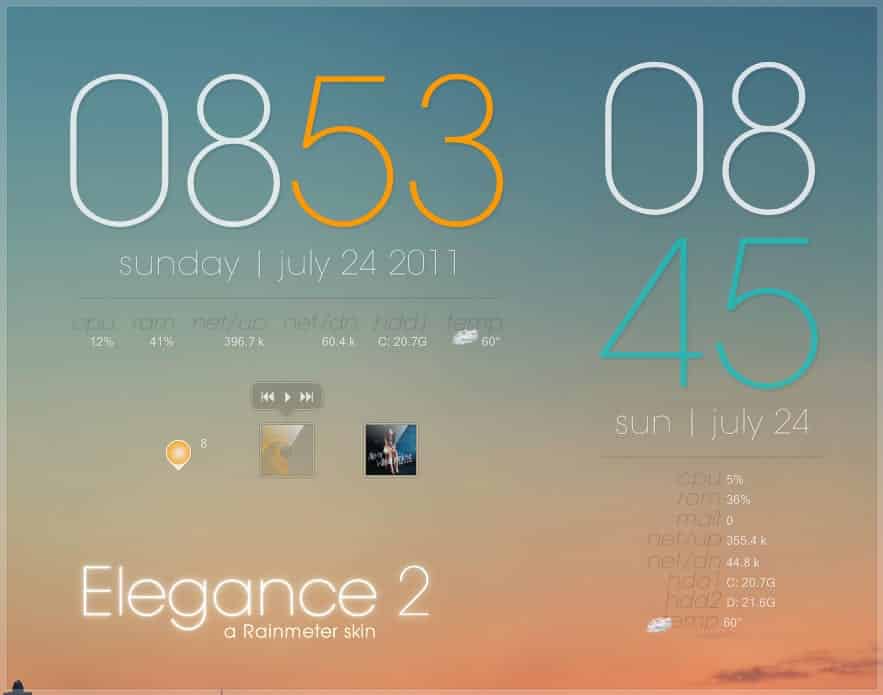
The next best minimal rainmeter skin on the list is Elegance 2. This popular rainmeter skins very well adapt to different wallpapers. In addition to the minimal UI, the fonts on Elegance 2 are also elegant. Elegance 2 displays the CPU & RAM usage stats, recycle bin status, time & date, and Media playback information and controls.
Neon Space

The next interesting rainmeter skin on the list is neon space. As the name of this skin suggests it converts your desktop into a spaceship cockpit. The UI of neon space looks fairly complex and neon color scheme enhances the visual appearance of this skin.
What may appear as spaceship controls display time & date, weather forecast, CPU & RAM usage, and there’s a dedicated music playback controller.
NewsPaper
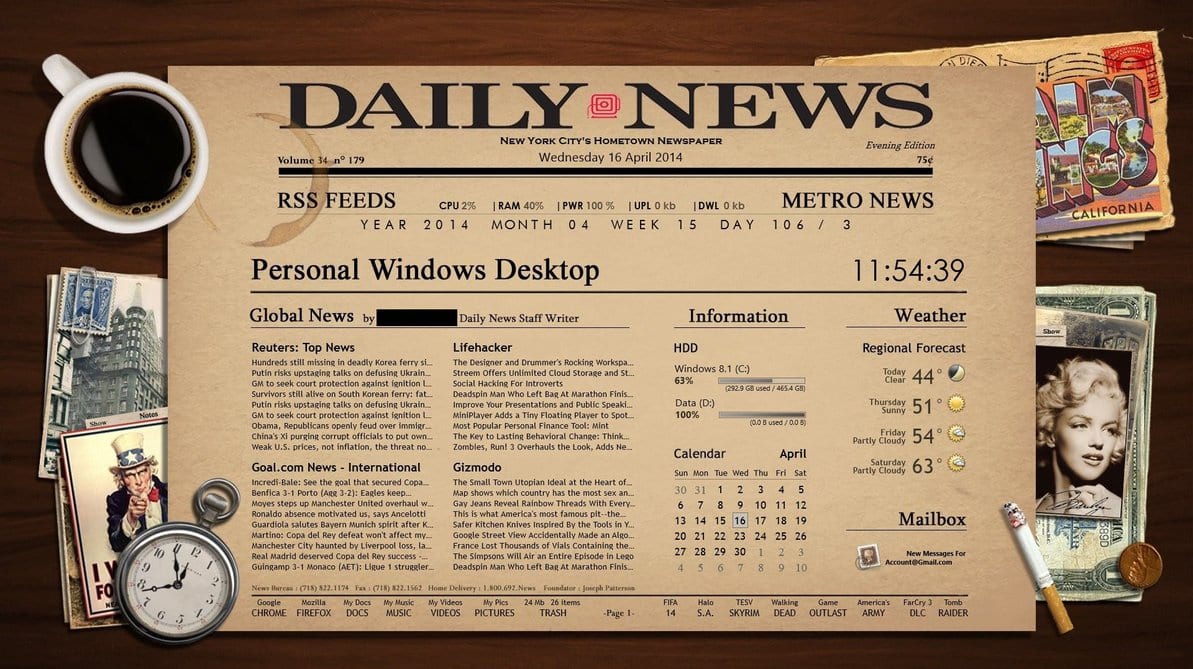
The next rainmeter skin resembles its name in terms of the overall look and feels. NewsPaper displays all of your computer details on your desktop in the form of a front page of an actual newspaper.
This unique rainmeter skin display 4 RSS feeds, date & time, weather, CPU & RAM usage on its desktop. Lastly, you can even add quick notes and check your mailbox on newspaper.
Greenzo
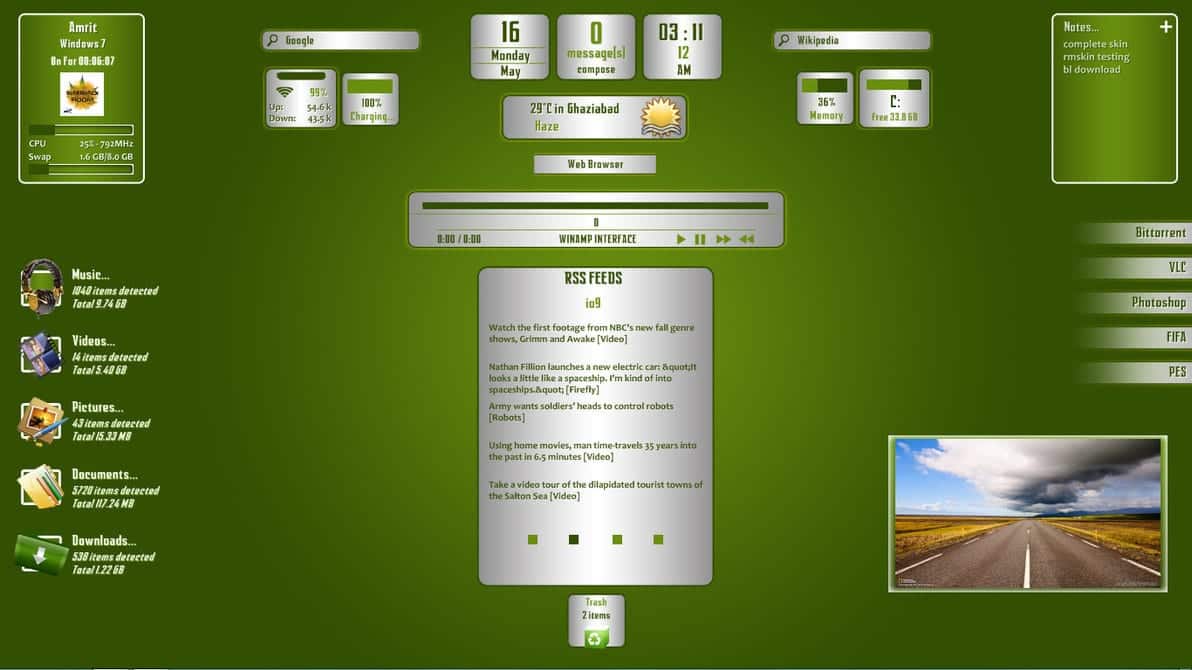
If you prefer green colour over any other colour then Greenzo will definitely impress you. Every widget, icon, or any other skin element on Greenzo resembles different shades of green colour. This unique rainmeter skin has a dedicated web browser widget that helps you to visit any webpage without leaving the desktop.
In addition to that, other widgets on this skin include RSS reader, notes, slideshow, date, time, mail, Winamp interface, and much more.
Battlefield 3

The name says it all, Battlefield 3 rainmeter skin is a perfect skin for every gaming enthusiast. The skin elements resemble different parts of one of the most popular game franchise “battlefield”. Using this skin you can customize and personalize your desktop as per your preference.
Widgets on this skin display weather, network strength, CPU & RAM usage, and users can even create shortcuts for their favourite apps and games.
LIM!T
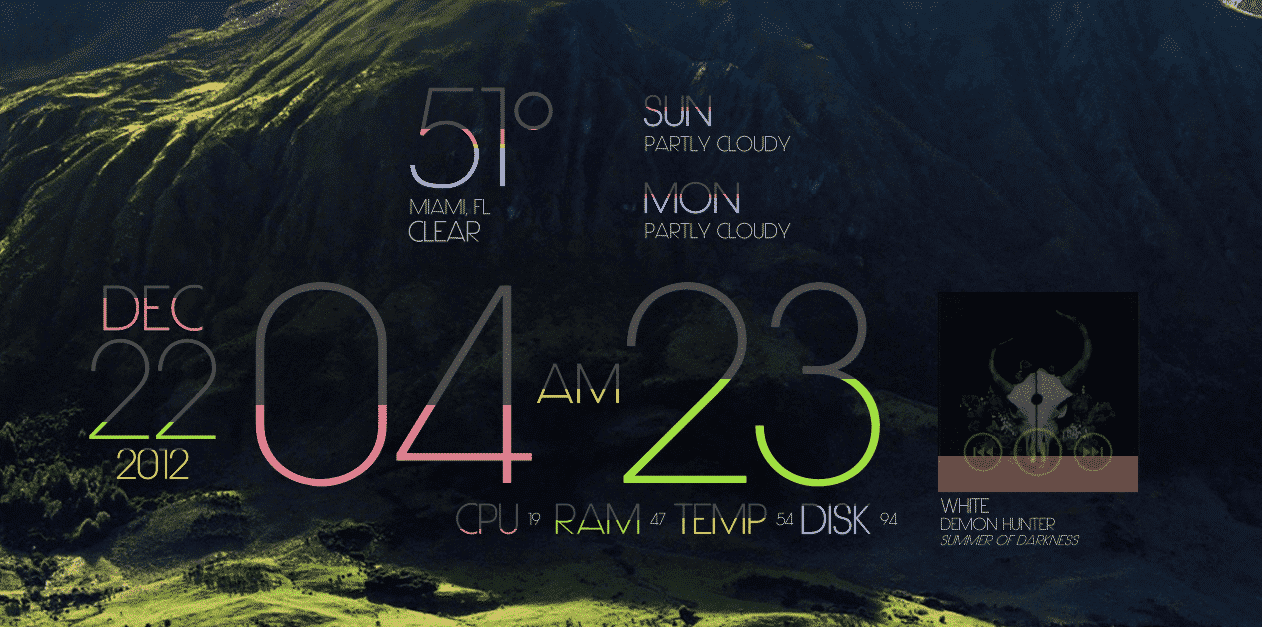
LIM!T is a minimal rainmeter skin that hardly has any graphical element. This clean and simple skin is completely clutter-free and only displays what’s important. Furthermore, every skin element on LIM!T is in the form of text. LIM!T displays CPU and RAM usage, media playback, date and time, and weather information.
Taboo
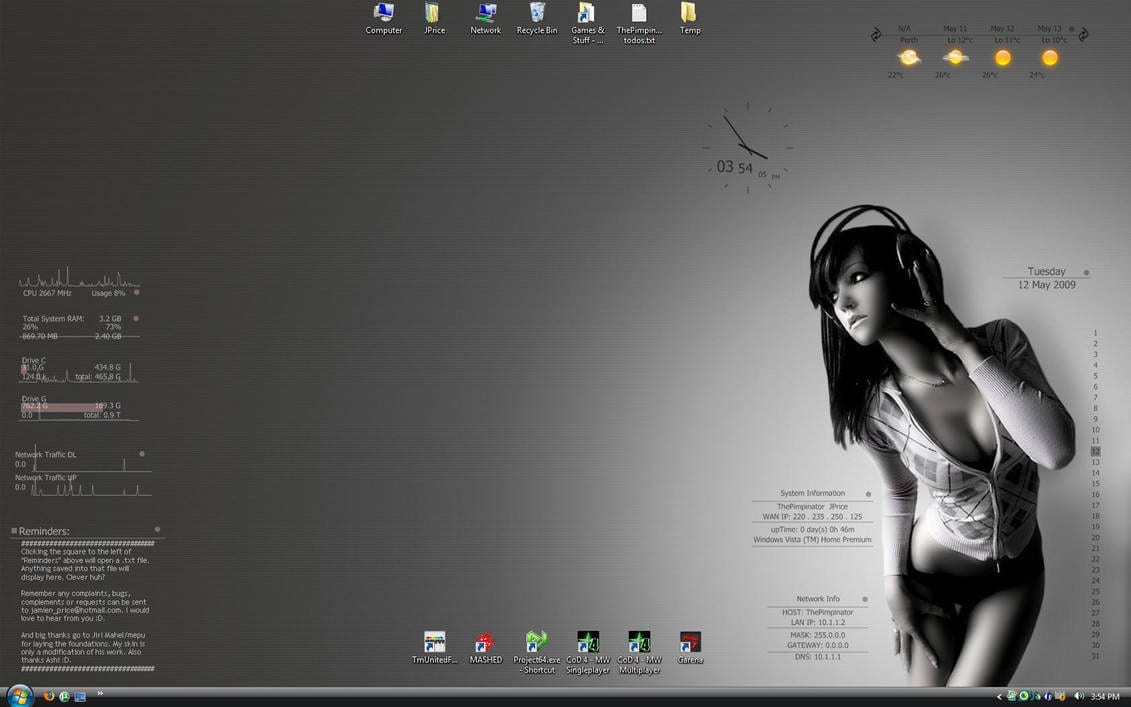
Taboo is another impressive rainmeter skin that offers a complete black and white colour scheme. This rainmeter skin uses the default Windows icons and displays important system information in a clean and well-organized way. You can personalize this skin by using a matching wallpaper.
Avengers S.H.I.E.L.D OS

The next skin on the list looks exactly as its name suggests. This rainmeter skin converts your desktop in what seems like the control centre of Helicarrier on S.H.I.E.L.D. Moreover, if you are an Avengers fan or your desk setup has Avengers theme than this skin will definitely impress you.
Widgets on this theme display include CPU, RAM, and HDD monitor, music player, shutdown buttons, date & time and much more.
DOWNLOAD Avengers S.H.I.E.L.D OS
MoonGlow

MoonGlow is another clean and simple skin that has a material theme and is completely clutter-free. The quick note widget definitely helps improve productivity. Apps and programs on this skin are displayed in the form of a dock. Similar to other skins, MoonGlow offers all sort of Widgets like time, date, weather, RSS reader, and weather.
iSteve

Steve Jobs is an inspiration to many young entrepreneurs and if you consider him as an idol than iSteve rainmeter skin might impress you. iSteve is a minimal skin that has a clutter-free UI. Widgets can be customized as per users preference and the quick notes widget definitely comes handy.
Switchin
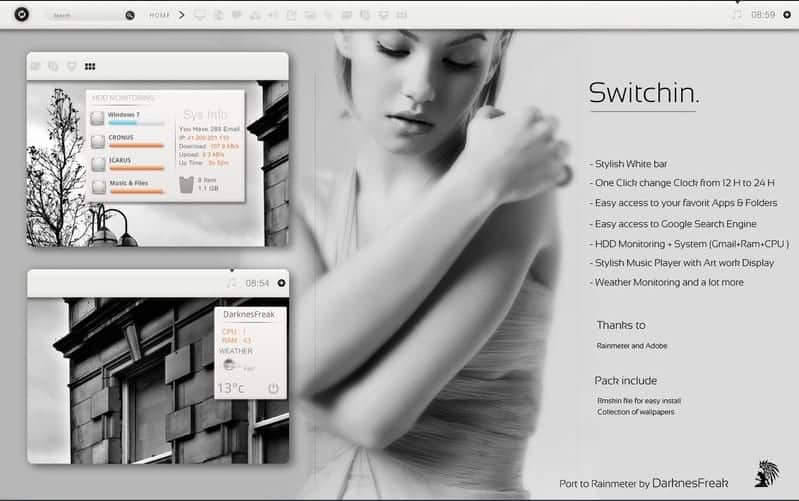
Switchin is a highly customizable skin that enhances the overall visual appearance of your desktop. This rainmeter skin very well adapts to any wallpaper. Switchin allows users to customize the taskbar and add shortcuts for favourite apps and files. Widgets on SA are accommodated in rectangular enclosures and include all basic features.
Darkness Falls

The next best skin on the list is Darkness Falls. The scenic beauty of this skin will definitely impress many users. The toolbar on this skin includes power controls. In addition to that, the toolbar displays CPU and RAM usage. Furthermore, Darkness Falls also displays HDD status and has a dedicated music playback controller.
ALIENS

The last rainmeter skin on the list is ALIENS. The dock on this skin can be easily customized and you can place apps and programs like My Computer, Documents, Browser, Music, Facebook, Twitter, Google Search, Music Player, and Notepad on it. The UI of this rainmeter skin has a complex appearance.
CONCLUSION
So these were some of the best rainmeter skins that are worth checking out. The overall visual appearance using these rainmeter skins heavily relies on the wallpaper. So spare some time searching a decent wallpaper. Do share other impressive rainmeter skins in the comments section below.
The post 20 Best RainMeter Skins For Windows 10, 8, 7 appeared first on TechWorm.
from TechWorm https://ift.tt/2QpaJmI
Comments
Post a Comment