- Get link
- X
- Other Apps
LATEST POST
- Get link
- X
- Other Apps
The Internet is full.
People can’t take in any more content than they do already.
True.
However, those statements refer to static content. The picture for interactive content is rather different, as the graphic below demonstrates.
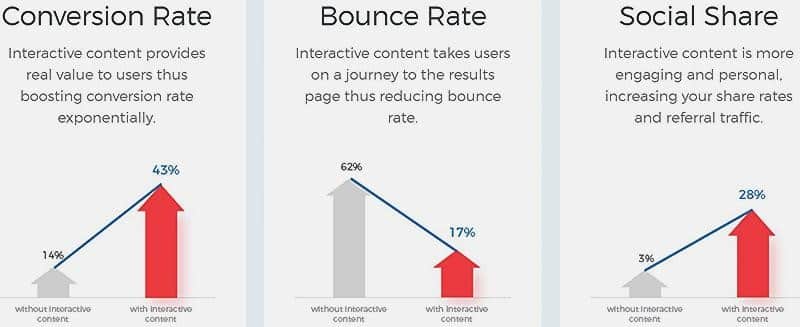
Outgrow allows you to generate interactive content that will compel your website visitors to take action. Visitors stay longer on your pages, engage emotionally with your message, and are more likely to become leads or customers.
What is Outgrow?
Outgrow is a SAAS company that gives you the tools you need to engage people who arrive at your website. The tools available include; quizzes, polls, calculators, tests, and chatbots so there will be interactivity options you can use with your audience.

Who is Outgrow For?
Outgrow is a marketing tool, and marketing is the muscle that drives every business. Using Outgrow is like giving your marketing a massive dose of steroids every day – More energy, more ideas, and more responses.
Do YOU Need Outgrow?
If you need more leads, more ROI or more social impact then Outgrow does it all, even if the average garden worm knows more code than you do.

If you are a blogger, you need more engagement with your fans to keep them on page longer. If you are a larger company you need to establish a more personal conversation with your website visitors and Outgrow’s tools let you do just that. If yours is a non-profit you need to talk to users and get their opinions, and these quiz and survey tools help you understand your browsers better.
The Outgrow website includes a number of case studies that you can use as inspirations for your own marketing.

The ROI on your Outgrow subscription should make you smile.
Outgrow Pricing
Outgrow pricing plans divide into two sub-sets; Freelancer, and SME plans.

Outgrow offers a free 7-day trial, which gives you access to the company’s Business subscription, so you get everything in the right-hand column of the table above gratis for seven days. Stepping back to a cheaper subscription level could be tough.
Enterprise and Agency plans with extra features are available for those who need them. There are also incentives for small businesses and startups.
Using Outgrow
After signing up for your free trial you submit login details to Outgrow and answer a simple questionnaire. You are then immediately taken to the dashboard below, where you can start work on your new interactive features.

(Must be logged in)
Select the type of content you need at the top of the page. If you choose an interactive calculator you will be taken to the template page below.

(Must be logged in)
Hover over each template to see the whole sequence as your prospect will see it. Click on the ‘Use Layout’ button and you see the instruction screen below.

(Must be logged in)
Make the ‘Tips@ disappear by clicking anywhere on the screen, edit the calculator title, edit the questions, and create a formula using the formula-builder screen below.

(Must be logged in)
You can embed your calculator or other content on your own website, and you have multiple embed options to choose from: Just copy and paste the embed code from the Outgrow configuration page and you are good to go.
Overview
Your webpages must be different to attract attention on today’s internet. They should be interactive to HOLD your audience’s attention.
Outgrow lets you build interactive content that will help anyone on your website with zero coding background, and without employing a coding expert. You keep control of the entire process and you have your calculator or survey in an hour.
The potential return on your investment in an Outgrow subscription is massive, and once you have a subscription, you can even pay the Outgrow development team to build your interactive content.
There are no limits to the number of interactive surveys and calculators you can build if you take out an Essentials or Business subscription package, so your creativity will never be stunted.
The post Adding Interactivity to Your Web Pages with OutGrow appeared first on TechWorm.
from TechWorm http://bit.ly/2WCe1dD
Comments
Post a Comment