- Get link
- X
- Other Apps
LATEST POST
- Get link
- X
- Other Apps
Mobile marketers need to monitor the status and performance of their ad campaigns and other activities on acquisition channels in order to maximize growth and minimize waste.
As a mobile app owner or marketer, knowing which attribution solutions will help you optimize your user acquisition activity most effectively is key.
In this article, we’ll run the rule over three industry-leading mobile app attribution and analytics platforms and explain how you can get started with each one. Before we begin, let’s quickly take a look at what mobile app attribution is and some commonly used attribution models.
What Is Mobile App Attribution?
Mobile app attribution is the process of determining how users find your app, what prompts them to install it and what inspires them to use it in various ways. In other words, it allows you to verify to what extent your ads are actually driving business returns by inspiring people to install your product and make purchases.
More sophisticated app attribution also helps you discover which campaigns, channels and media partners contributed to specific ad installs. You’re able to figure out how much ad budget went towards gaining specific numbers and types of conversions. In an era marked by aggressive multi-channel experimentation, rigorous attribution backed by trustworthy data enables marketers to make informed decisions about their marketing campaigns over time.
Here’s a look at some of the most popular mobile app attribution models used by marketers.
- First touch. The entire credit of a new conversion goes to the marketing campaign that first drove the visitor to your website or app store listing. In other words, all of the credit is given to a single touchpoint: the very top of the funnel.
- Last touch. Every app install or re-engagement is measured and credited to the last interaction in the user journey. This is similar to first touch attribution in that one ad interaction gets all the credit, but with last touch, it goes to the very bottom of the funnel – whatever ad actually prompted the conversion.
- Multi touch. The multi touch attribution model helps identify several touch points along the buyer’s journey that lead to a successful conversion, whether it’s in the form of an install, purchase, or other in-app activity. This method can be implemented for single channel, omni-channel, or offline touchpoints. It allows marketers to learn the most about holistic journey patterns, but more complex measurement can sometimes be a rabbit hole of confusion too.
It’s important to keep in mind that it’s largely the environment in which you measure attribution that determines which attribution modelling method you use.
Choosing the Right Platform for Mobile App Attribution and Analytics
There are several well-respected platforms operating in this space, which makes sense given how big the mobile app economy has become in recent years. However, according to app market data firm Mobbo, AppsFlyer currently maintains nearly 72% market share in the attribution SDK market, with eight competitors vying for the remaining 28%.
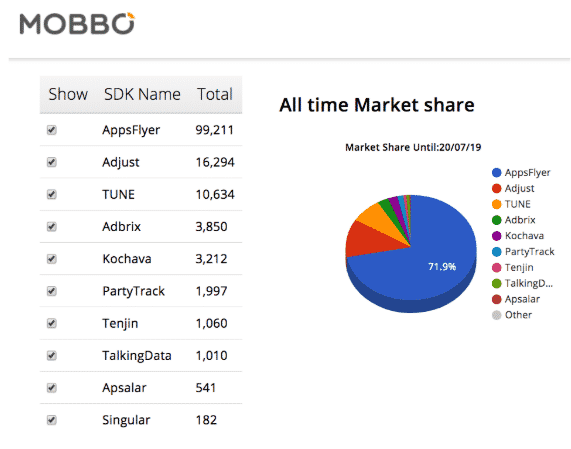
Let’s take a closer look at three of the leading different mobile app attribution platforms, to help you decide which one you should go with.
AppsFlyer
AppsFlyer is a popular marketing, analytics and attribution platform that enables app marketers to optimize their ad campaigns, improve ROI and make informed decisions.
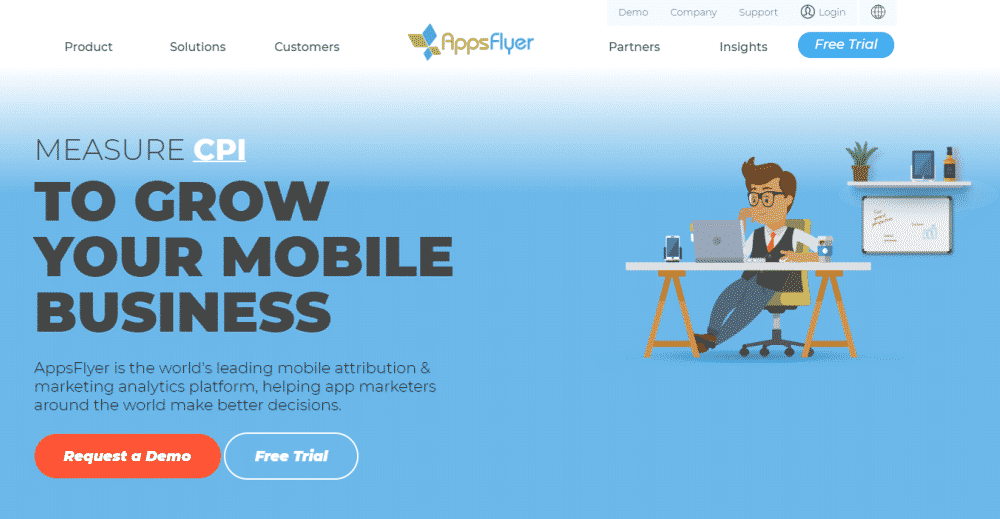
Key features on offer with AppsFlyer
- Mobile attribution. Lets app marketers monitor every install down to the marketing campaign and media source that caused it. AppsFlyer offers deep integrations with popular media sources and marketing platforms like Twitter, Google and Facebook. Its real-time attribution also lets you measure the results of your TV campaigns.
- Marketing analytics. Helps you determine where your installs are coming from, the performance of your campaign efforts, retention rate, and much more. You’ll get access to insights about your marketing performance through dynamic cohort and retention reports.
- Audiences. Segment users into targeted groups to make sure they get the right message throughout the customer journey. It lets you sync with partner platforms in a single click.
- People-based attribution. Provides visibility into what ads individual audience members interact with, regardless of touchpoint and device, along their paths to conversion. This has, until recently, been a major blind spot for marketers. You’ll be able to determine your best-performing marketing channels and increase your ROI.
- Fraud protection. AppsFlyer uses machine learning to update security as new sources and types of fraud are discovered. The Protect360 system prevents installs from known bot signatures and non-human traffic.
How to get started with AppsFlyer
When you create an AppsFlyer account, you’ll receive an email containing all the details on how to configure your setup. The first thing you need to do is add your app to your dashboard.
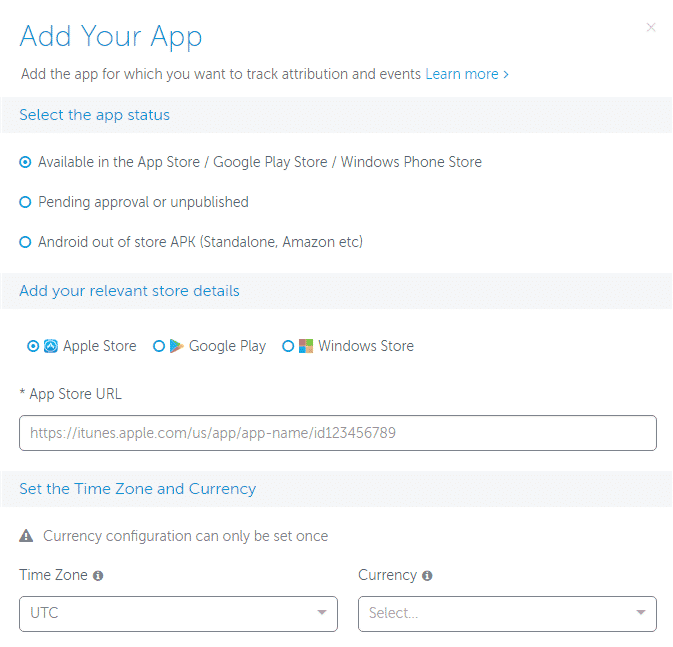
Once that’s done, you can navigate to the Apps List page, click on the Add App button, and pick your app status: available, waiting for approval or unpublished, or out of store APK.
The next step is to embed the relevant AppsFlyer SDK into your application. To monitor via SDK, you’ll need to initialize the SDK, add code, and provide deep links for retargeting attribution.
You can also set optional features which include getting AppsFlyer unique ID, in-app events monitoring API, setting customer user IDs, code for setting currencies, measuring push notifications, reporting deep links for retargeting attribution, and monitoring app uninstalls.
To begin evaluating your campaigns, you’ll need to prepare a monitoring link by going to the AppsFlyer dashboard through the relevant media source:
- Use Facebook, Twitter, or Google to measure data on your ad campaigns.
- Generate monitoring links for AppsFlyer integrated partners.
- Create custom monitoring links for SMS, social sites, emails, QR codes, landing pages, etc.
Adjust
Adjust is a mobile app attribution and tracking platform that brings together signals from all your marketing efforts into a single environment.

Key features on offer with Adjust
- Attribution. Adjust offers a customizable platform designed to suit your specific business needs. You’ll be able to track every channel to discover where users are coming from and monitor the performance of each channel. It’ll tell you which channels brought which users and which campaign ads led to conversions.
- Analytics. You can use the Adjust dashboard to gain insights on your ROI and campaign performance. You’ll also get fully customizable event tracking to help you measure according to the specifics of your conversion goals. It also lets you sync raw data with your CRM, which is helpful if you want to run cross-device analyses.
- Audience builder. This feature lets you create your own ad audiences to target through segmentation. You can create segments based on various factors such as the day of installation, which events they’ve triggered, the type of device they use and more. You can also create audiences with push notifications and refine in-app retargeting accordingly.
- Fraud prevention. The platform uses multi-layered encryption to prevent fraudsters from “posing as” the Adjust SDK. Adjust’s filter fights click spammers from sending “click waves,” to prevent hollow installs and loss of ad money.
How to get started with Adjust
To begin setting up measurement of your app’s conversions, simply head over to your Adjust dashboard, navigate to the Apps screen and hit the New App button. Next, you’ll need to enter your app ID and the name. Click Create app to confirm.
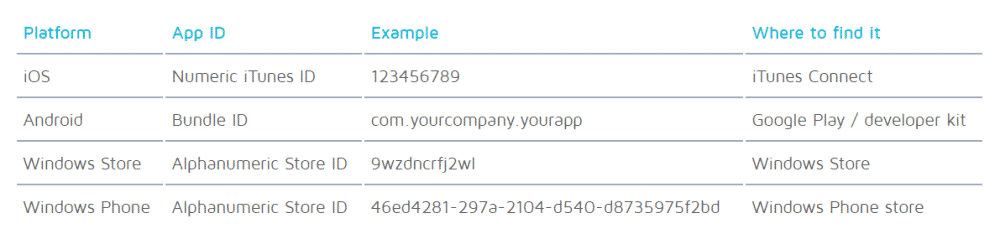
When your mobile app’s Adjust registration completes, you’ll receive an app token to identify your app. To install the Adjust SDK, head over to the GitHub for the Adjust SDK, choose your platform, download it, and import the source files directly to your project. Once that’s done, click the Build button.
It only takes a couple of minutes to integrate the Adjust SDK and start using conversion tracking data, standard KPIs and session evaluations.
Kochava
Kochava offers mobile app attribution, analytics and optimization to marketers, and gives them the tools they need to visualize ad campaign performance and measure app business growth.

Key features on offer with Kochava
- People-based attribution. Like AppsFlyer, Kochava also offers a solution for measuring the activity of individual audience members, regardless of the device they’re using and the touchpoint they’re visiting. It lets you segment high-value users on the basis of ads, downloads, subscriptions, revenue streams, and in-app purchases. You’ll be able to discover the value of your TV campaigns based on various factors including brand name, channel and product name.
- Real-time analytics. Kochava gives you a general overview about your users, revenue, and events. Its footprint view lets you track where your users are coming from. You’ll also be able to find out the number of daily and monthly users.
- Audience segmentation and syndication. Segment lapsed buyers, identify your best performers, and exploit the full potential of your user base with Kochava’s audience segmentation and management. It lets you connect to thousands of integrated networks, DSPs, and other partners for real-time syndication of data and audiences.
- Fraud prevention. Its Fraud Console enables marketers to track their traffic data and identify and prevent mobile ad fraud. Kochava gives you access to interactive visualizations and charts to help you identify the prioritized list of networks causing a particular activity.
How to get started with Kochava
To sign up for Kochava, you’ll need to provide data about your company and contacts.
Once that’s done, you can begin creating an app entry. Click on the Apps button on the Account Options bar, click Add an App, then fill in your app’s name. Next, you’ll have to choose a platform.
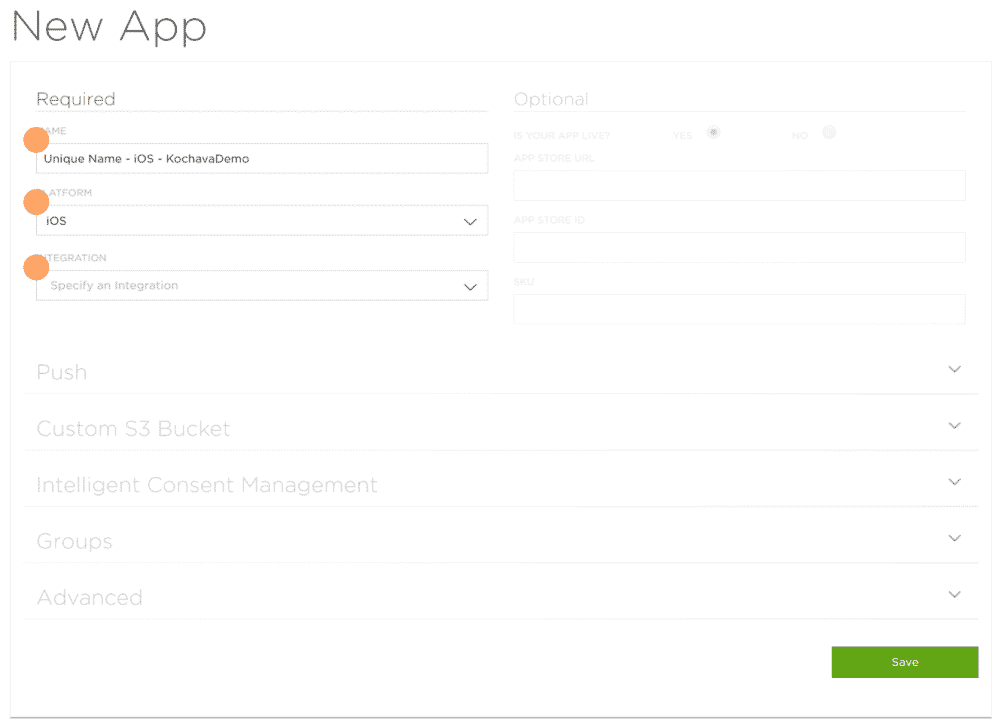
Here are some of the optional settings you can configure:
- Select whether your app is live on a store or not.
- Fill in your app’s App Store URL address.
- Enter the App Store ID.
- Fill in the app SKU.
- Manage group permissions.
Finally, you can integrate the Kochava SDK.
Conclusion
Choosing the right mobile attribution and analytics platform is important for your overall mobile marketing strategy. By factoring these analytics into your decisions, you’ll be able to plan, budget, and optimize your mobile app campaigns and identify the right user acquisition channels.
The three platforms we looked at in this article – AppsFlyer, Adjust and Kochava – all have their strengths and weaknesses, but they offer extremely similar functionalities, with some exceptions.
The platform that’s best for you ultimately comes down to the features that you care about most. For example, AppsFlyer doesn’t support banner scheduling, which might or might not be a big deal to you. As far as Adjust’s shortcomings go, the platform doesn’t offer native support for pivot tables and doesn’t have an API for deep linking. Kochava has yet to roll out a mobile app of its own for monitoring campaigns on the road, and it doesn’t collect uninstall data, a key user churn metric. It’s up to you whether or these features are deal breakers.
What tools and platforms do you use to monitor and optimize your mobile app user journeys? Let us know in the comments section below.
The post How to Choose the Right Platform for Mobile App Attribution and Analytics appeared first on TechWorm.
from TechWorm https://ift.tt/2MLPMTR
Comments
Post a Comment