- Get link
- X
- Other Apps
LATEST POST
- Get link
- X
- Other Apps

So you decided you’re starting your own business. That’s great, and good luck! If you’re in the planning phase, you’re probably making lists and checking products to assemble the tools and software you need to run your business smoothly.
Look no further. We’ve put together a list – short and concise – of the best management tools for Day 1. Together, these tools cover the basic management infrastructure a small business with a small team needs. As your business grows you’ll need to add this stack, but this is a solid place to start.
The tools we’ve selected are either free or very affordable.
Trello – Task Management
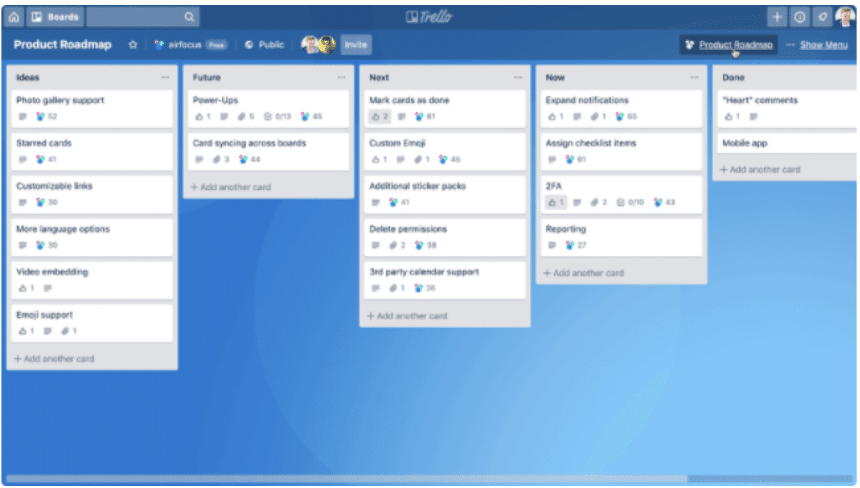
Trello is brilliant for its simplicity. A super easy to use task / project management software, which allows you to control and manage multiple projects simultaneously. Your team can all be on it, each with his/her own user, so you have complete visibility into what’s everybody is doing.
There’s literally no learning curve since Trello managed to create a workflow that is so intuitive.
Trello has tons of 3rd party add-ons that you can consider in a later stage, but its basic offering is all you need to get started and have a great task management tool for all your team to collaborate.
Key Features
- Simple darg-and-drop interface
- No download required – works in browser
- Lots of 3rd party extensions
- Archive – keep a record of everything
Pricing
- Basic: free
- Business: $10 per user/month
Slack – Team Communication
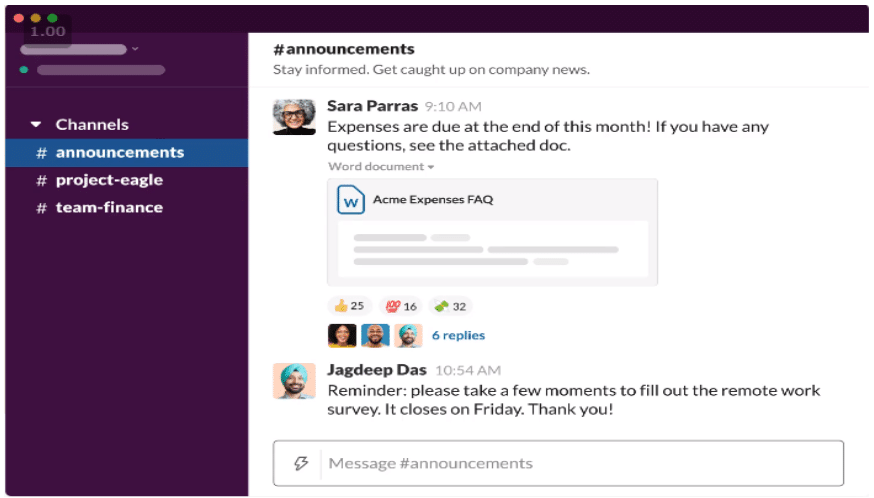
Whether your team is remote or not, you need a tool where all of you can communicate effectively. Or in other words, you need Slack.
Like Trello, Slack has put together an intuitive and very simple-to-use interface; anyone who has ever been on a social network will immediately understand how to use Slack. You can think of it as your team private Facebook-like group, only geared-up for work.
You can also create sub-groups for specific projects or departments, to allow for more efficient communication and reduced chatter.
Key Features
- Intuitive interface
- Quick navigation
- Advanced search modifiers
Pricing
- Basic: Free
- Standard: $6.67 per user/month
HubSpot – CRM
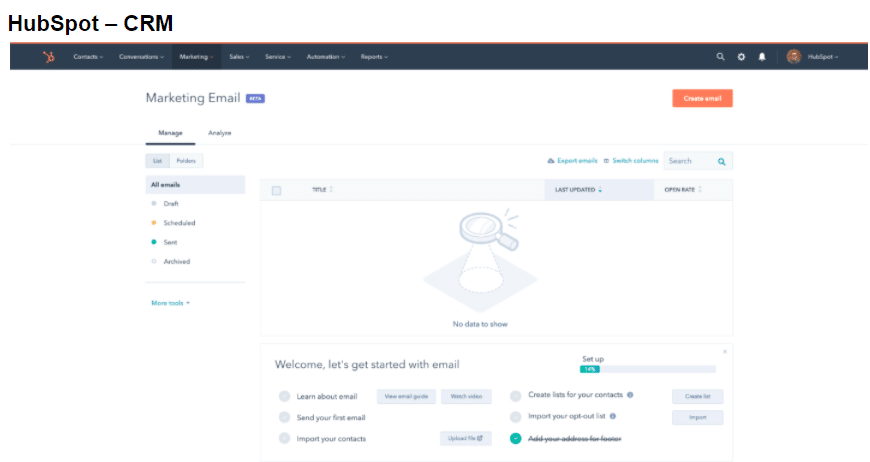
HubSpot probably needs no introduction, but what’s worth mentioning is that its basic CRM offering is free – perfect for small businesses making their first steps.
CRM stands for Client Relationship Management. In actuality HubSpot provides an interface to manage your sale pipeline. Through its numerous integrations with social networks, email clients, sales and customer service tools, HubSpot accumulate valuable information on every client-interaction to allow educated client management and sales flows.
Think of HubSpot as your central source for everything client-related.
Key Features
- Reprting dashboard
- Deal tracking
- Pipeline management
- Meeting scheduling
Pricing
- Basic: Free
- Starter: $50 per month (for first 12 months)
Intuit QuickBooks – Accounting
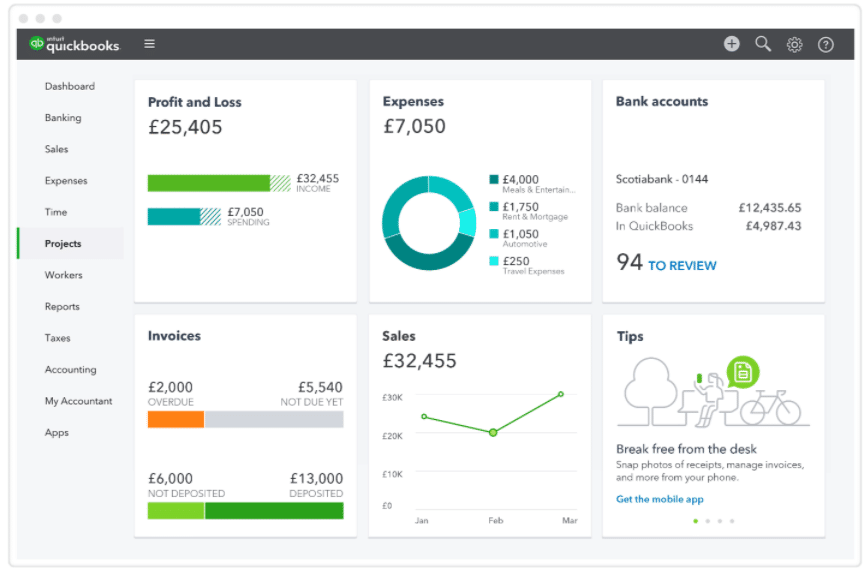
The one tool no business, small or large, can get by without is an accounting software. And Intuit QuickBook is the best one.
Built especially for small and medium-sized businesses, its an all-in-one cloud-based accounting platform for all your needs; payrolls, bills, expenses – basically your entire invoicing, reporting and financial management.
Key Features
- Custom invoices and receipts
- Expense tracking
- Access from any device
Pricing
- Simple Start: $15
- Essentials: $23
- Plus: $31
Calendly – Meeting Scheduling
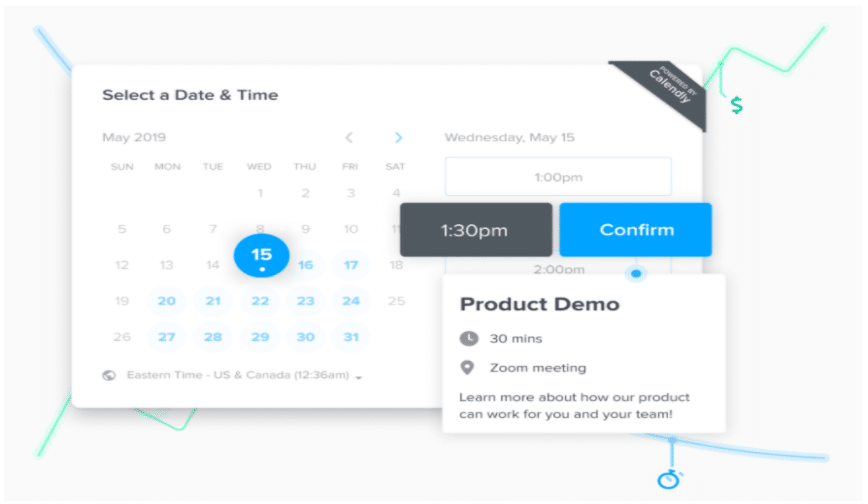
Running a business these days is a lot about minimizing friction. Going back and forth via email with a potential client trying to schedule a meeting isn’t a frictionless experience, for both sides. Enter Calendly.
With Calendly you simply send a link to your calendar and let your client or prospect choose the time that is convenient for them. You can pre-deterime the duration of the meeting, or even offer various durations depending on the purpose of the meeting.
Caledly allows you to embed your calendar in your own website, if you prefer it. Each team member can have his or hers own Calendly account.
Key Features
- Website embed calendars
- Intergation with Outlook, Google, iCloud and Office 365 calendars
- Customization of meeting duration, daily limits and buffers between meetings
Pricing
- Basic: Free
- Premium: $8 per user/month
WiseStamp – Email Signature manager
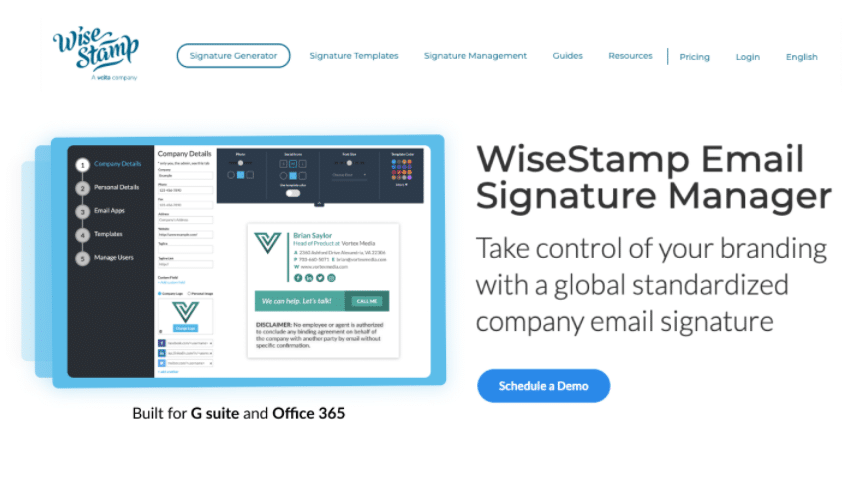
Though not a management tool per se, WiseStamp’s email signature manager is an important tool to give your new business the right image that aligns with your brand aspirations.
With WiseStamp you can create email signature for your entire team, a professional-looking one that includes the information that is important for you; phone numbers, physical addresses, additional email addresses, social icons, links to sales enablement or content materials – basically anything.
WiseStamp let’s you utilize your email signature as a marketing tool, adding promotions, upcoming events or special offers, all neatly designed.
Key Features
- Integration with Office 365 and G-Suite
- Signature segmentation for different departments
- Add social media links, CTAs, disclaimers, and banners
- 100% customized
- 10s of signature templates
Pricing
- For teams: $2 per user/month
pCloud – Cloud Storage
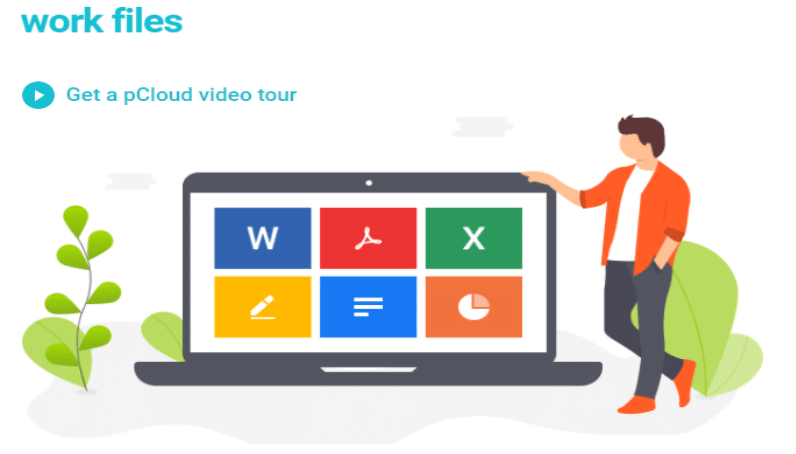
Though the default instinct for many small business would be to go with “what they’re used to from home” for cloud storage, a.k.a Google Drive, iCloud, or Office365, a business has different needs and considerations than a private user. Mainly, security.
pCloud offers a highly secure cloud storage, with locations both in the U.S and Europe, to ensure faster connection and better control of your data, GDPR-wise in Europe and Patriot Act-wise in the U.S.
With pCloud, you can decide which files you want to encrypt and which you want to leave at their ‘naked’ form for sharing and collaboration between team members.
Key Features
- Multi-layer encryption
- Locations in U.S and Europe
- Access from all devices
- Team collaboration
Pricing
- 10GB: Free
- 500GB: $175 one-time payment
- 2TB: $350 one-time payment
The post 7 Best Management Tools Small Businesses Need for Day1 appeared first on TechWorm.
from TechWorm https://ift.tt/2TxY6ZE
Comments
Post a Comment