- Get link
- X
- Other Apps
LATEST POST
- Get link
- X
- Other Apps

Engulfed in the game, it is natural not to realize how much you have spent on League of Legends in its entirety.
Sure the game is “free to play,” but you spend on the in-game items. Take control of your spending, unlike the Fizz in the game, who is weakened by actions of their own.
As a player, you can spend money to buy influence points that can Fast track your progress to unlock the Champions and Runes(and other goodies).
We are on the door of Season 11, and you might be wondering how much money have I spent on League of Legends?
let’s take a look back at your spending on the game.
Check Money spent on League of Legends / Money wasted on lol
In the summers of 2019, Riot Games, LOL’s publisher, decided to put all the speculations at sleep and drive third-party sites out of business.
They now officially have a section dedicated to do showing you money spent in the game.
- Log into your Riot account and then visit this Riot Games support page.
- When you are logged in, a giant red button with the “Show Me The Money” button should appear on the screen.
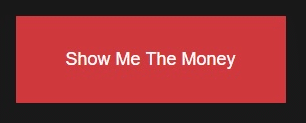
- Click on the button to uncover how much is spent by you on LOL.

You Must Know – The amount reflected applies to the current region on the account.
It will not include the spending outside the region currently associated with your account.
Stay away from all the third-party sites promising you to inform you about the money wasted on lol.
They may have other nefarious motives and can result in losing ownership of your account.
The post Check How Much Money You Have Spent On League of Legends appeared first on TechWorm.
from TechWorm https://ift.tt/3h4L1UA
Comments
Post a Comment