- Get link
- X
- Other Apps
LATEST POST
- Get link
- X
- Other Apps
We live in the golden era of entertainment. Big studios, small studios, international studios, and domestic studios; everyone is putting out exciting new movies, documentaries, and TV series for us to consume.
This is the new age of entertainment consumption. All this media now at our disposal, comes with a new set of problems. How do I make sure that my growing collections of DVDs are available to me anytime and on every device?
DVDs are designed to be compatible with a few niche devices like DVD players, home entertainment systems, personal computers, and gaming consoles.
But what if you want to play that latest Marvel movie on your iPad? What if you are heading north to your mountain cabin and want to bring all your movie collection with you? You can’t just load up 100 DVDs into your car and drive. There won’t be any space for anything else!
DVDs not only have compatibility and portability problems. They also have a far worse sin to atone for. That is the reliability issue. DVDs are known to develop issues seemingly out of nowhere. Playback errors and DVDs straight up showing as corrupt discs is just too common these days.
So why not digitize the DVD problem. With one solution, you can make sure your entertainment collection is secure, portable, and compatible with all your devices.
This is where WinX DVD Ripper comes in to save the day. WinX DVD Ripper is your one-stop solution to all your DVD woes.
With WinX DVD Ripper, you can convert all your old DVD collections into MP4 files for free! Ripping is simply the process of copying data from a DVD device onto a computer.
After a DVD has been ripped, it is available as a media file for you to import anywhere. There are many ways to copy DVD video to computer, but WinX DVD Ripper sure is the easiest and most reliable one.
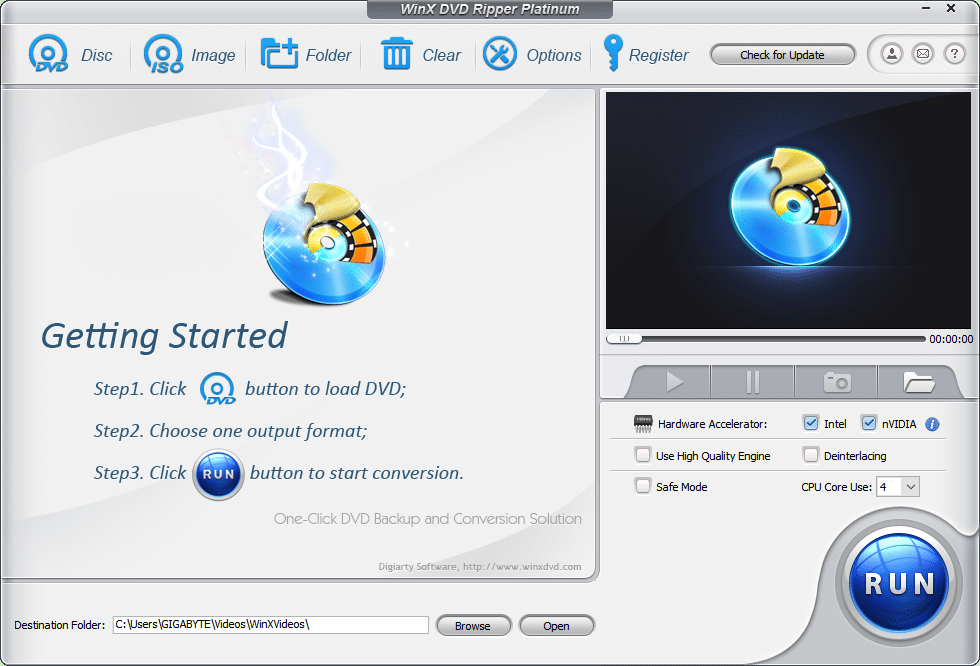
Do you want that documentary on your iPad? Well, now you just copy the MP4 file you ripped from a DVD straight to your iPad.
Do you want to setup a local media server so all your videos can be played on every device over the home Wi-Fi? Then what’s stopping you!
Did you buy a film while on tour to Europe and now it won’t work at home? Well with WinX DVD Ripper, you can have access to the entertainment you paid for.
All the chains that come with owning DVDs can be broken free with just a few clicks. WinX DVD Ripper isn’t only just limited to converting your DVD collection to mp4, but also offers formats like HEVC/H.265, H.264, MOV, FLV, MPEG4, and almost 350+ other formats.
Whatever format that you need your video files in, WinX DVD Ripper can convert it for you. With a video file on your personal computer, you can now play the video file with one of the many free Windows DVD video players.
Now you might wonder, this sounds like something that would take a lot of time and effort. This is where it gets better, WinX DVD Ripper leading Level-3 Hardware Acceleration technology can rip a full DVD in 5 mins! It takes more time to make a nice cup of hot chocolate.
WinX DVD Ripper is the market leader with its Level-3 Hardware Acceleration technology, so rest assured that it will convert the DVD into an exact 1:1 content copy with no video or audio quality loss. WinX DVD Ripper software has systems and checks in place to detect and sort out any problems during the ripping process to ensure that you get a quality digital copy of your DVD.
Converting a DVD into MP4 is a very easy process. After you have downloaded and installed WinX DVD Ripper for free. You will be greeted with a home screen like this. Click on the top right Disc icon as shown below.
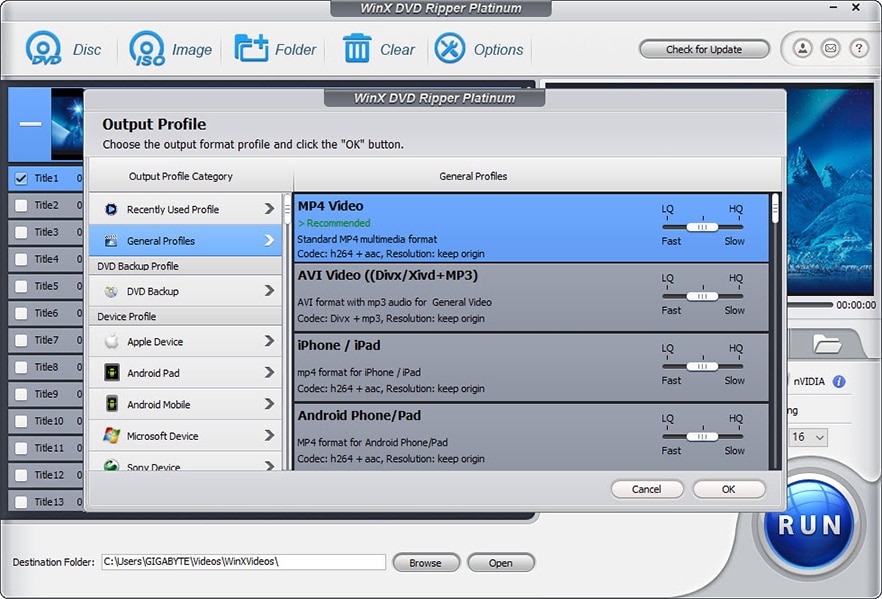
Another menu will pop up, asking you to point the WinX DVD Ripper towards the drive your Disc is currently in. Use the drop-down menu to select the Disc you want to rip.
After you have selected the drive, just click on okay at the bottom right of the pop-up menu. You will be taken back to the main menu. Now just click on the run icon at the bottom right to begin your ripping process. This will take 5 mins, so feel free to go and brew yourself a nice cup of coffee.
Now you have no excuse not to use this powerful software. You can start converting your DVD library for free starting today.
WinX DVD Ripper comes with literally no downsides. All your DVD conversions will be without any quality loss and will be available in 350+ formats. And like you see with other free software, WinX DVD Ripper won’t slip in any watermarks and ruin your media collection.
So, download WinX DVD Ripper now and start digitizing your collection!
The post Free Way to Convert DVD to MP4 Video for Playing on PC appeared first on TechWorm.
from TechWorm https://ift.tt/3jl6wzU
Comments
Post a Comment